The concept of linters and code formatters is great. What is also great is that formatting errors can be fixed automatically every time you save a file. However, I find configuring them a pain in the ass.
Today I had to deal with this kind of black magic: I was saving a JS file only to see the formatting errors being fixed and “unfixed” again (the gif below shows what happens when I save the file with Cmd+S):
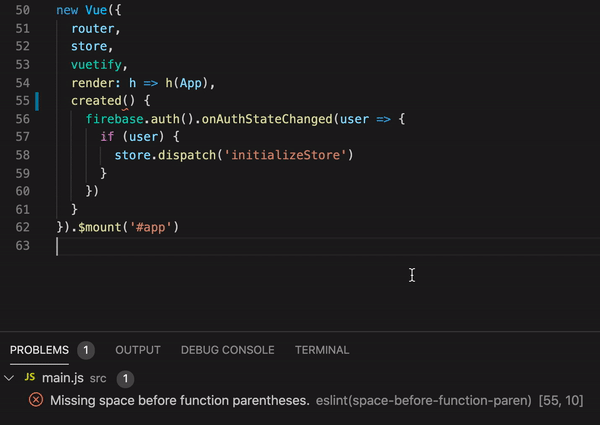
After disabling some extensions and checking my VSCode settings, I found the mistake:
"editor.formatOnSave": true,
"editor.codeActionsOnSave": {
"source.fixAll.eslint": true
},As this GitHub issue mentions, editor.formatOnSave conflicts with eslint.autoFixOnSave. Removing the editor.formatOnSave setting (or setting it to false) fixed the problem:
"editor.formatOnSave": false,
"editor.codeActionsOnSave": {
"source.fixAll.eslint": true
},